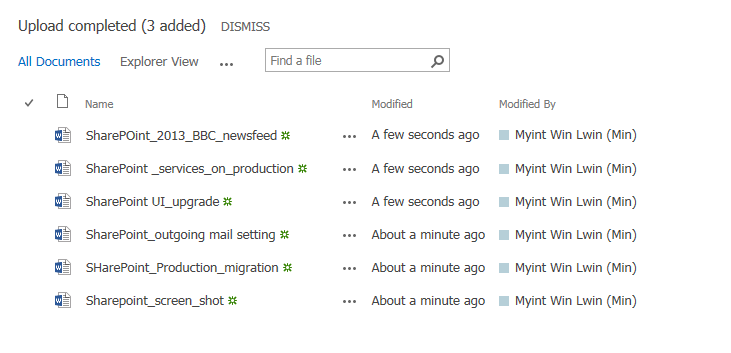Drag and drop files on Intranet
This article will show you how to drag and drop files on intranet
1. Open the folder on intranet that we would like to upload files
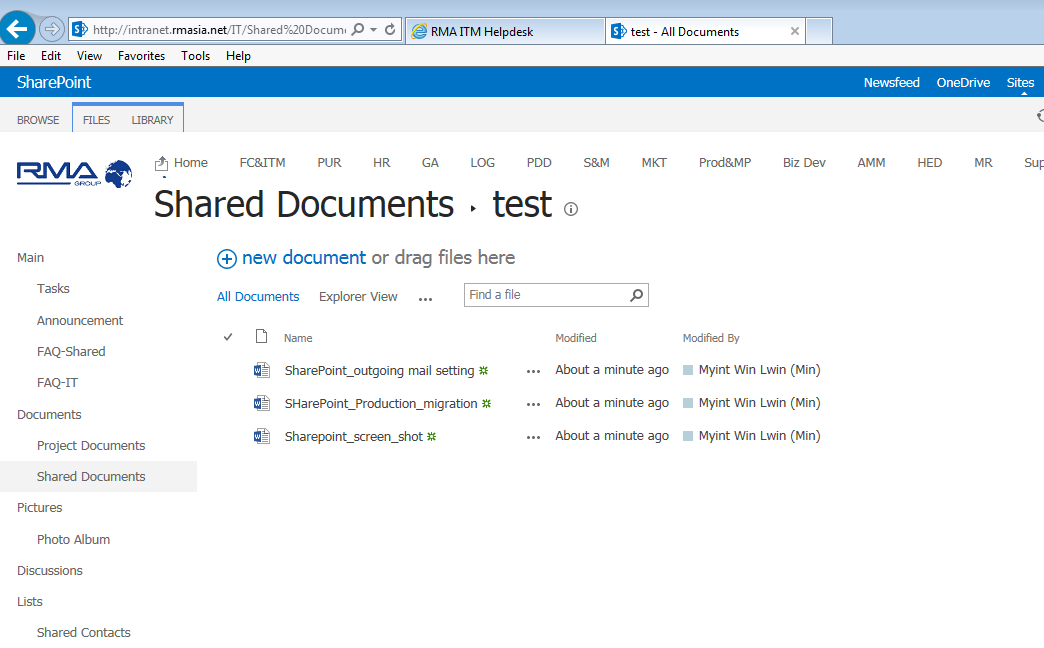
2. Select the files that are going to upload into Intranet as following
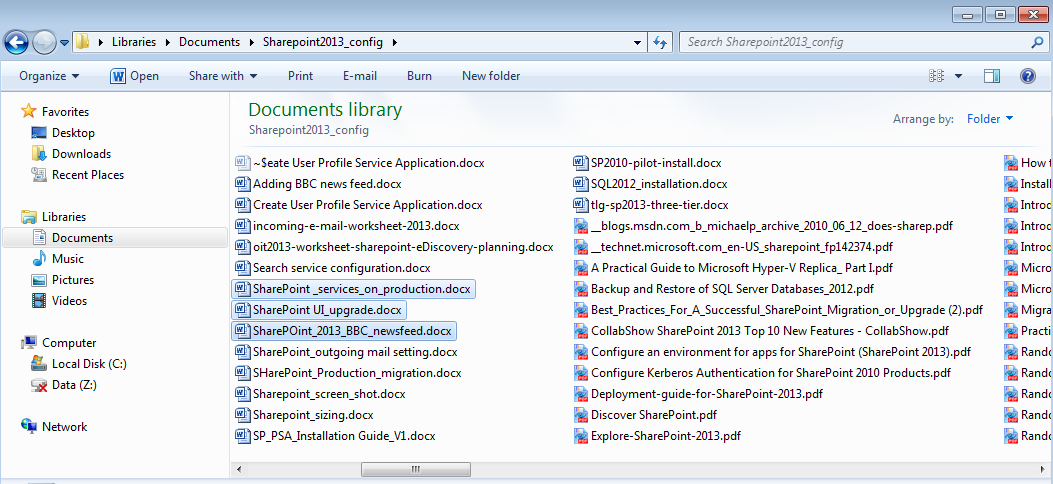
3. Drag the files as following
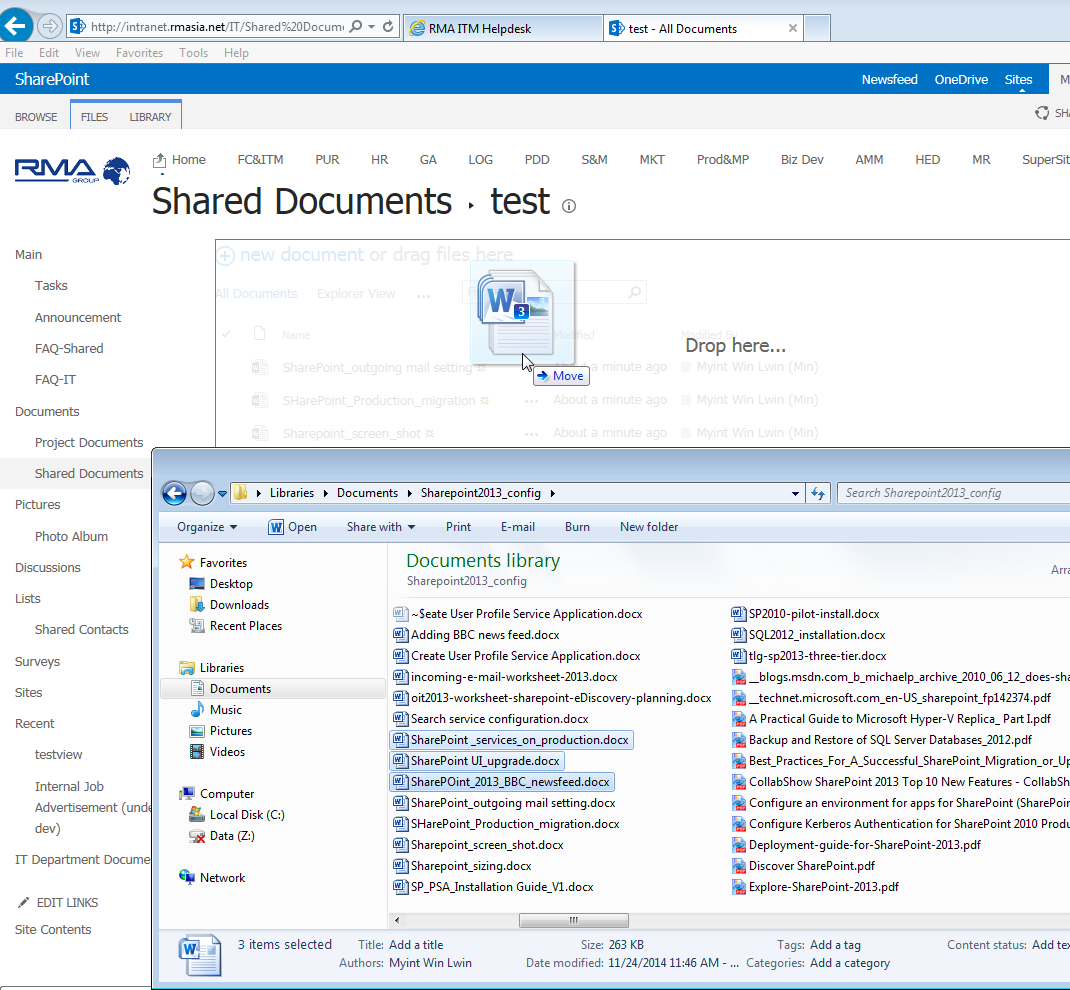
4. After files are uploaded the status to verify files are uploaded “Upload completed (3 added)"