How to change Antivirus from Symantec Endpoint Protection (SEP) to Microsoft System Center Endpoint Protection (MS SCEP).
As we know all our Symantec servers have stopped updating since Jan 2014, So we've new antivirus MS system center Endpoint Protection (MS SCEP) for used instead
Could you please follow instruction as below.
1. Uninstall LiveUpdate 3.3 & Symantec Endpoint Protection
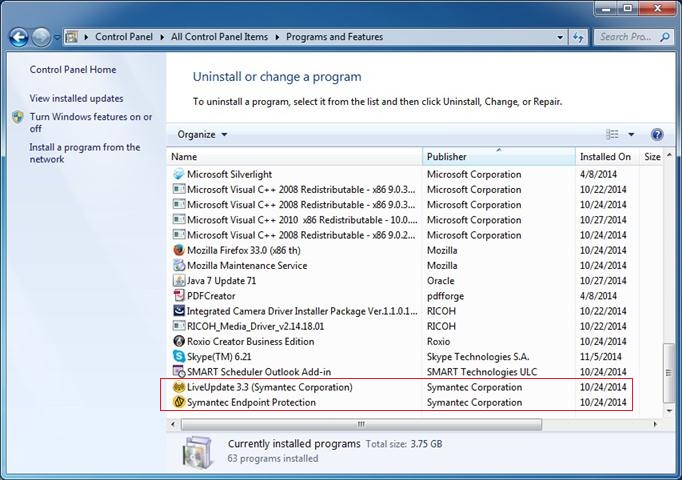
2. Use Snb****** password for uninstall Symantec Endpoint Protection.
- Snb****** password for install from rmaadmin account.
- For another countries use password from RMA Local Admin (rmaXXadmin) to uninstall.
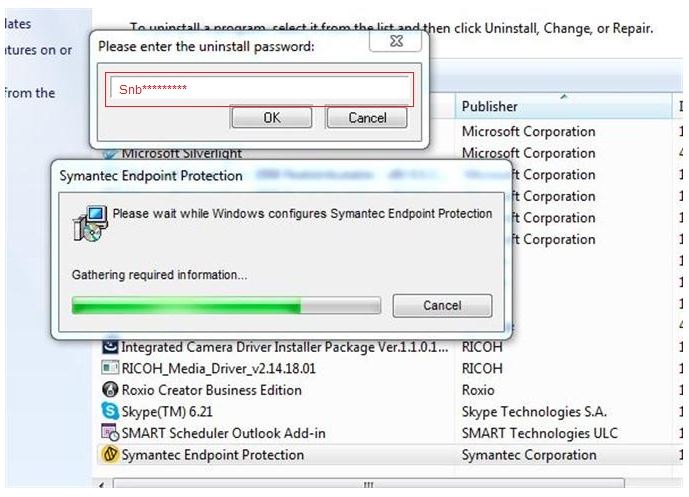
3. MS System center endpoint protection installer file can download from link as below.
Link: http://go.rmagroup.net/ig3rq
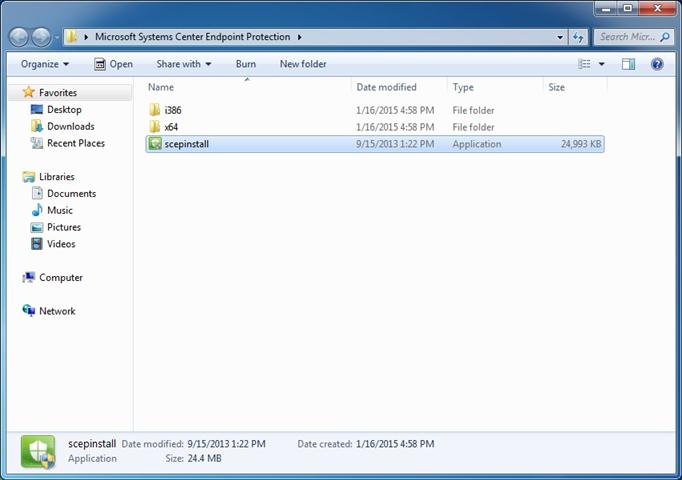
4. Click Next>
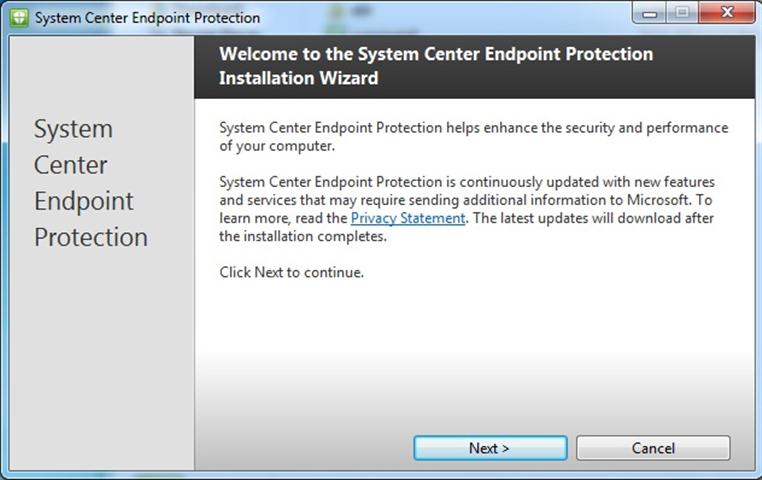
5. Select I accept.
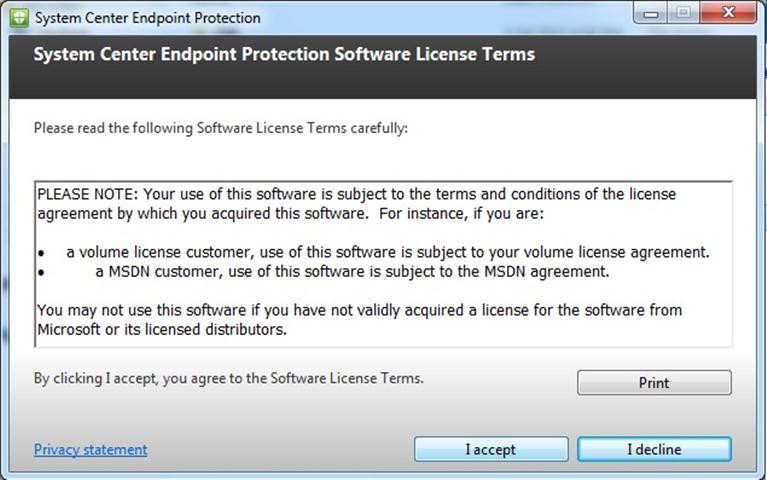
6. Check I do not want to join the program at this time and Next>
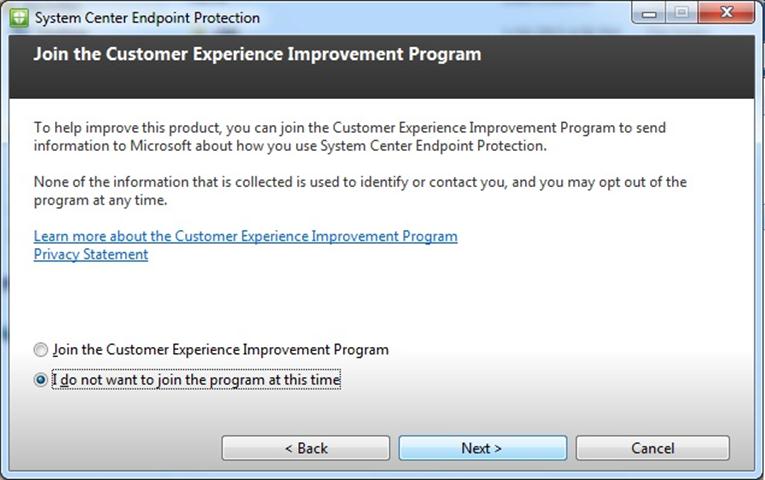
7. Uncheck Turn of windows firewall and next>
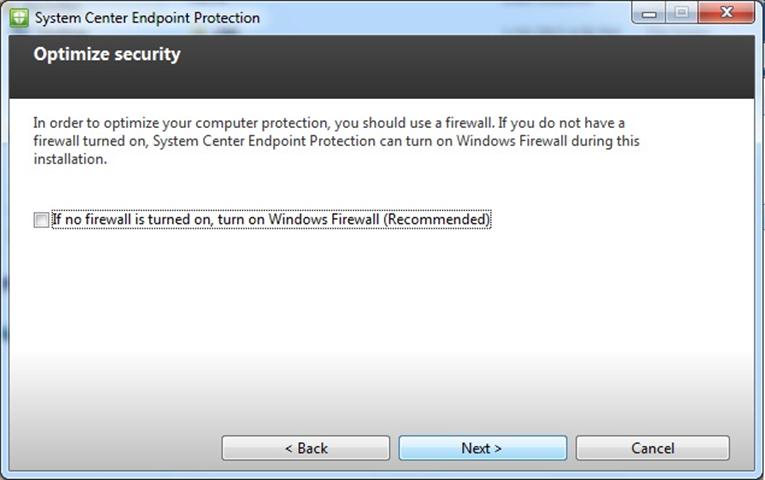
8. Click Install>
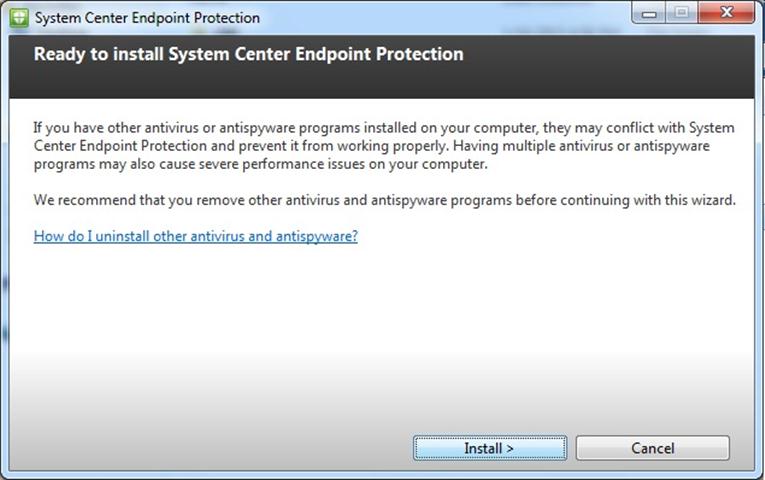
9. Uncheck Scan my computer and Finish
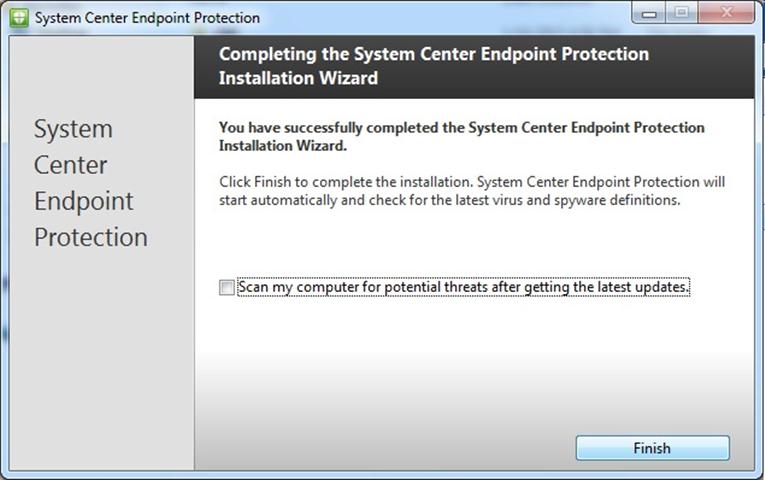
10. Wait until download and update completed.
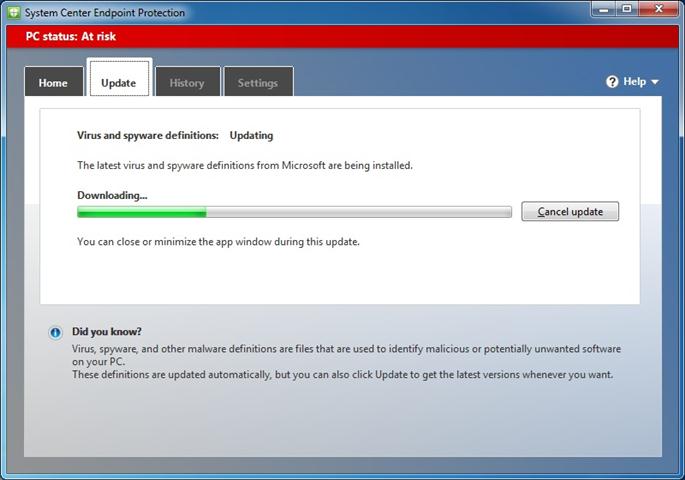
11. Go to setting tab > Scheduled scan and setting Scheduled scan same picture below and Click Save changes.
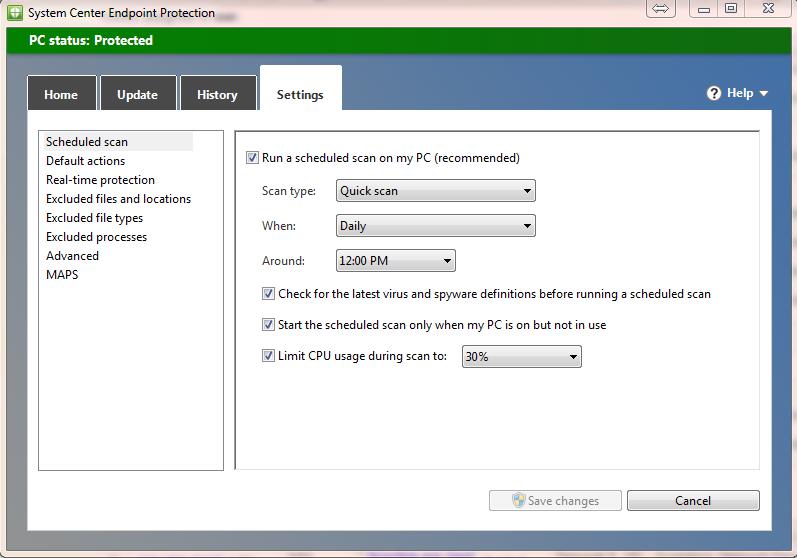
12. Go to setting tab > Select Default actions and setting Actions same picture below.
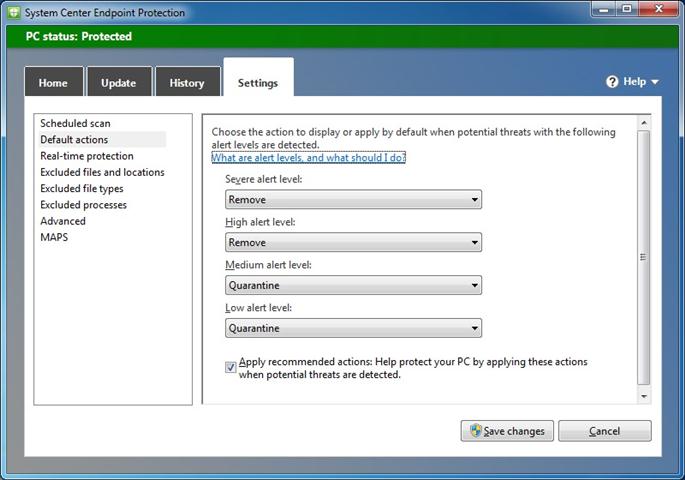
13. Go to setting tab > Select Real-time protection and setting Protection same picture below.
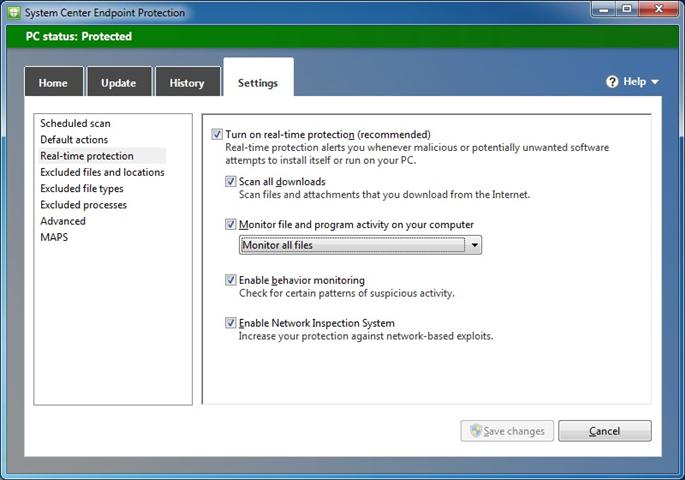
14. Go to setting tab > Select Advance and check box same picture below and Click Save changes.
- Change Remove guarantied files after: to 1 week.
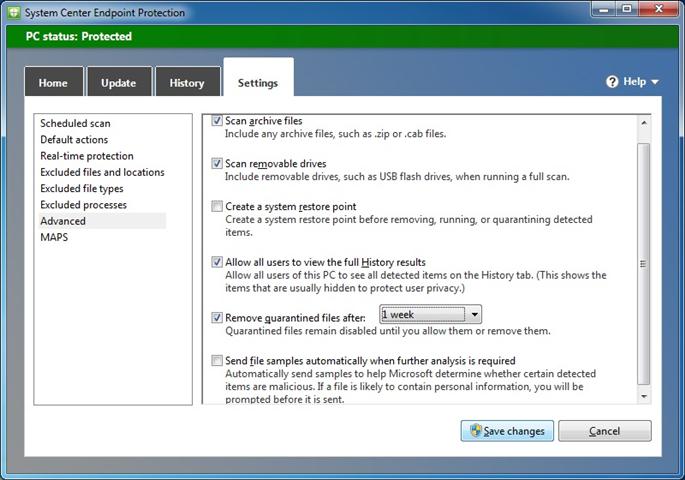
16. Enjoy with new antivirus

If you've any issue please contact us
Email : [email protected]
Skype: rma.itm.helpdesk