How to update the Address Book for Outlook 2010
How to update address book for Outlook 2010
1. Click on Send/Receive
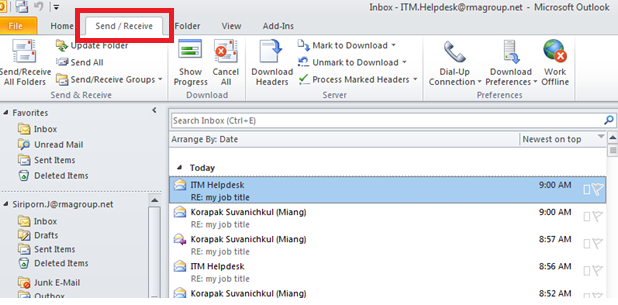
2. Click on Drop down 'Send/Receive Groups' then select 'Download Address Book'

3. Select 'Download changes since last Send/Receive': Full Detail: Global Address List then click 'OK'

4. When this dialog come up please wait until the progress is finished.
